Guide to MetaMask and BNB Smart Chain
1. Installing the MetaMask Crypto Wallet 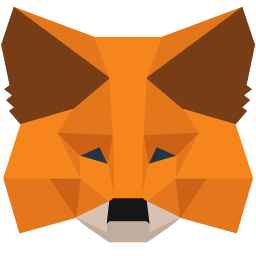
Download and install MetaMask based on your device:
- iOS (App Store)
- Android (Google Play)
- Chrome / Brave Extension (Windows/Mac)
- Official MetaMask Website for All Platforms
After installation, open the app and create a new wallet by following the in-app instructions.
2. Adding the BNB Smart Chain Network 
You can automatically add the BNB Smart Chain via 👉 Chainlist by clicking “Connect Wallet”, or open MetaMask and go to Settings → Networks → Add Network and manually enter the following parameters (source: Binance Academy):
- Network Name: BNB Smart Chain
- New RPC URL: https://bsc-dataseed.binance.org/
- Chain ID: 56
- Currency Symbol: BNB
- Block Explorer URL: https://bscscan.com
3. Adding the “Dusanov Zlatnik” Token 
The easiest way to add the token to your MetaMask wallet is by clicking the button below:
NOTE! 📱 If you are on mobile: open this website directly in the MetaMask app (use its built-in browser):
If you prefer to add the token manually, after switching MetaMask to the BNB Smart Chain network, click the “Import Tokens” button and enter the following details:
- Token Contract Address: 0x27a81dce6f4bd0f2a6f3c17e195ecdb773051a00
- Symbol: ZLATNIK
- Decimals: 18
You can verify the information on the official BscScan page of the verified token.
4. Joining the Telegram Community 
To stay updated with the latest news, announcements, and to take part in discussions about Dušanov Zlatnik, join our Telegram community:
5. Join the Discord Community 
Join the official Discord server of Dusanov Zlatnik to take part in discussions, get support, and follow the latest announcements:
Last updated: July 2025.